Asana is a leading project management tool designed to help teams organize, track, and manage their work. It provides a centralized platform where teams can collaborate effectively, ensuring that everyone is on the same page and working towards the same goals.
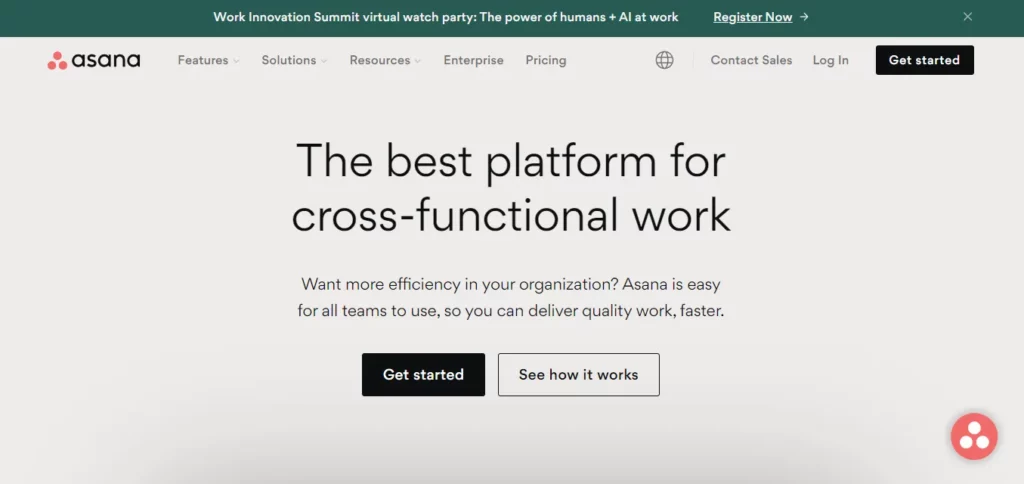
Projects
Projects are the heart of Asana. They provide a structured space where teams can plan, coordinate, and track their work. Each project can be broken down into tasks, allowing for detailed planning and execution.
Project Views
Asana offers multiple project views, including list, board, timeline, and calendar views. These views provide different perspectives on the project, enabling teams to visualize their work in the way that suits them best.
Tasks
Tasks in Asana are the individual pieces of work that need to be completed. They can be assigned to team members, have due dates, and can be organized into sections within a project. Tasks can also have subtasks, providing a way to break down complex tasks into manageable parts.
Custom Fields
Custom fields in Asana allow teams to track specific information that's important to their work. They can be used to categorize tasks, track progress, prioritize work, and more. Custom fields provide a way to customize Asana to fit the unique needs of each team.
Enhancing Communication with Asana
Asana is not just a project management tool, but also a powerful communication platform.
Status Updates
Status updates in Asana provide a way for teams to communicate progress on their projects. They provide a snapshot of the project's current state, helping to keep everyone informed and aligned.
Goals and Reporting
Asana's goals and reporting features provide a way for teams to set, track, and achieve their objectives. Goals can be linked to projects, providing a clear line of sight from the work being done to the objectives it supports. Reporting dashboards provide a visual representation of progress towards goals, helping teams to stay on track.
Workflow Automation in Asana
Asana also offers features that automate routine tasks, freeing up time for teams to focus on more important work.
Rules
Rules in Asana automate routine tasks. They can be set up to trigger based on certain actions, such as when a task is completed or a comment is added. This helps to streamline workflows and ensure that nothing falls through the cracks.
Forms
Forms in Asana provide a way to standardize the way information is collected. They can be used to gather requests, feedback, and more, ensuring that all necessary information is captured in a consistent way.
Resource Management in Asana
Asana provides tools to help teams manage their resources effectively.
Workload
The workload feature in Asana provides a visual representation of each team member's workload. This helps to ensure that work is distributed evenly and that no one is overloaded.
Time Tracking
Time tracking in Asana provides a way for teams to track the time spent on tasks. This can be used to gain insights into how time is being spent, helping to improve efficiency and productivity.
Admin and Security in Asana
Asana takes security seriously and provides robust admin and security features.
Admin Console
The admin console in Asana provides a centralized place for managing users, teams, and settings. It provides the tools needed to ensure that Asana is being used effectively and securely.
Use Cases of Asana
- Project Planning: Streamline project management by creating, assigning, and tracking tasks within Asana.
- Team Collaboration: Enhance team communication and collaboration with Asana's shared workspaces and status updates.
- Workflow Automation: Automate routine tasks and standardize information collection with Asana's rules and forms.
Asana Pricing Plans
- Basic: This is a Free Plan offered by Asana
- Premium: This plan comes for $10.99 per user per month on annual billing.
- Business: This plan comes for $24.99 per user per month on annual billing.
Asana Alternatives
- Monday.com: Best for visual task management, offering customizable workflows and a user-friendly interface.
- Wrike: A powerful project management tool designed to organize and oversee project workflows, suitable for large-scale projects.
- ClickUp: A user-friendly platform with a wide range of features, constantly updating and improving to cater to agile teams.
To Summarize
Asana is a comprehensive project management tool that provides a wide range of features to help teams work more effectively and efficiently. Whether you're looking to improve communication, automate workflows, manage resources, or enhance security, Asana has the tools to help.